
Businesses in today’s world are connecting with their markets at a rapid pace. In fact, it’s so rapid that by the time you read this part of this blog post, thousands of tweets would have already been tweeted about a variety of topics. Live videos, on-the-dot status updates, and brand communication are the norm, and we like it that way. It’s not surprising, then, that Twitter is the third mostly frequented social media platform in 2015, according to reports.
We know it’s effective and really fast. The problem is, the more connected we are in our customers’ communities, the less time we are invested in our own business operations. If your focus is split, you lose your momentum in both.
Twitter introduced a fresh tool that allows users to enjoy the best of both worlds: The Twitter Dashboard. This tool is a listening and scheduling wonder: Your business can continue building its audience connection, whether at the palm of your hands or on your computers. The best part? All these features are seamless; all the processes involved work with each other well in one tiny, compact application.
And did we mention that it’s free? Yep. There’s no catch; Twitter just wants to help.
Custom Feeds: Get Insights Beyond Mentions
This tool can give a fresher perspective for insightful messages. More than mentions or personal tweets, you can create multiple custom feeds to home in on specific content, hashtags, or keywords from your target audience. If you want to discover how your competitors are doing, you can include them in the keywords. You can even participate in trending topics in your area!
Find out what they’re saying about you and reply to them with a few taps. An engaged customer is a lead for your next sale.
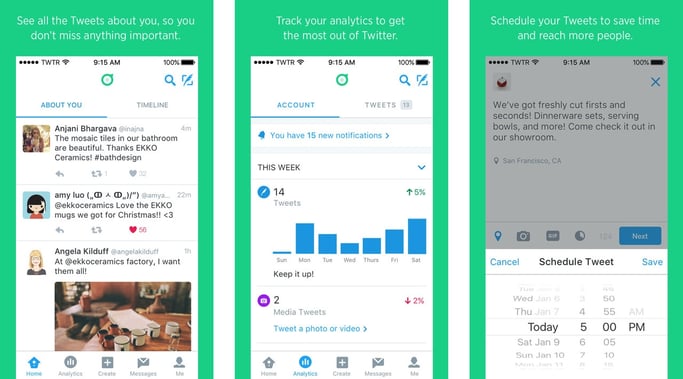
MULTIPLE FEED SEGMENTS: See what you want to see in different streams based on keywords, mentions, etc.
Time Saver: Now You Can Schedule Tweets
Tweeting at your desk all day can take up precious time you can invest for your business... or for sleeping in. Did you know that 43% of small businesses spend six hours per week on social media? That’s almost a whole business day!
Now, you can reach your audience around the clock and schedule tweets in advance before the intended target dates. This can be helpful if you have limited social media access on those times, or if you’re caught in a landslide of tasks during hectic events.
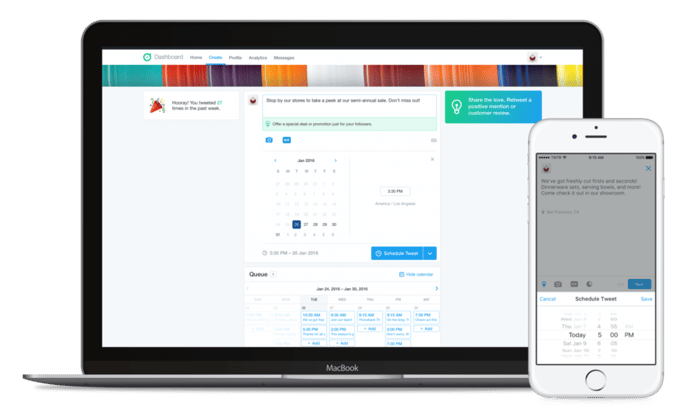
CLICK OR TAP: The Twitter Dashboard is available for PC (or Macs) and iOS devices
Pop-up Ideas: It Helps You Get Creative
If you still find yourself staring blankly at the Twitter character counter at times, then this app will serve you well. Relevant tips will pop out (tailor-fit for your industry and audience reaction, of course) to help you engage with your audience better. Customer engagement is so important that according to one study, customer-brand relationship is a valid predictor of engagement! If you don’t type that tweet soon, your customers will lose interest in your brand.
If there’s a family out there who’s really giddy with your dentist care services, we can remind you to cheer and thank them for their patronage (and remind them of their next cleaning). Or we can suggest that you can send your menu link to Billy across the street since he’s tweeting if you serve burgers. Whatever your business is, the Twitter Dashboard sets up fresh ideas on the ways you can engage with your customers more creatively.
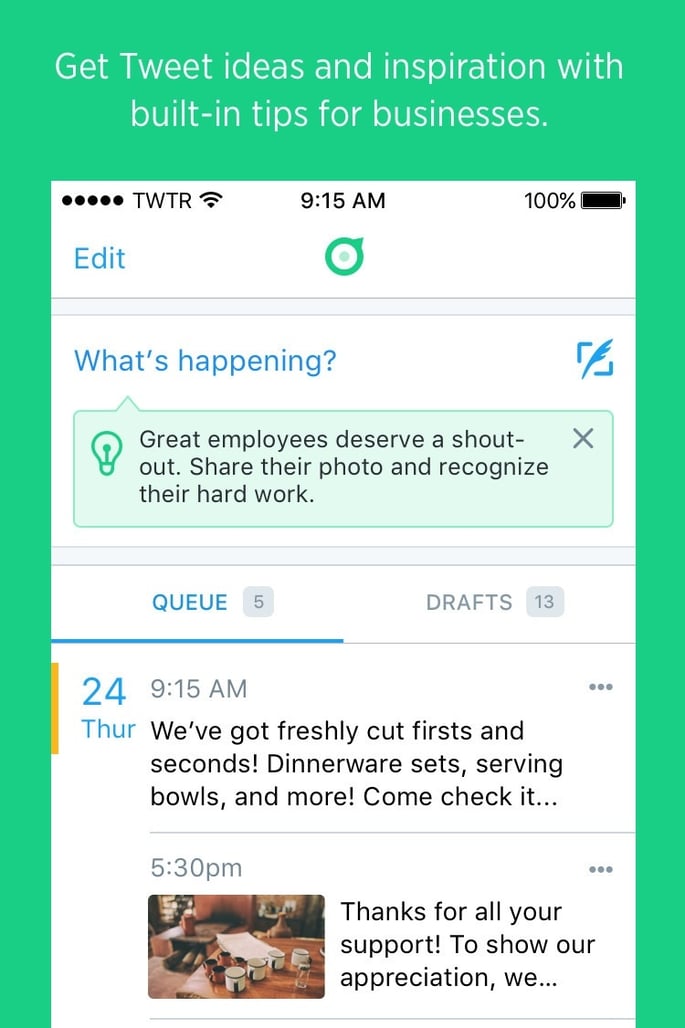
SMART APP FOR A SMARTPHONE: Tips are personalized depending on situations
By using the tool, new businesses can connect with their audience to further develop their Twitter presence. No time goes to waste, and all engagements are still as effective. The app gets the ball rolling for the potential interactions waiting to happen at the very least.
Impressive Impressions: Let Twitter Dashboard Crunch Numbers for You
Let’s face it; not all of us like numbers. Unfortunately, we can’t avoid them forever, especially in the social media age.
These metrics are critical. Every tweet, retweet, or like can tell us what’s going on in your target market’s heads. As a matter of fact, you can shape whole communication campaigns over their preference on infographics versus article postings. Luckily, the Twitter Dashboard can help you make sense of all the hullaballoo in four major sections.
 TAKE IT EASY: The Twitter Dashboard does all the analytics while you handle the strategy.
TAKE IT EASY: The Twitter Dashboard does all the analytics while you handle the strategy.
According to Twitter, these are the most likely questions that’ll get answered:
- How many impressions do my Tweets receive?
- Which of my Tweets resonate best with my target audience?
- How do my Tweet metrics break out by organic and promoted activity?
- How does my recent performance compare to past results?
- How do my engagement metrics breakdown by type?
If you want to give the Twitter Dashboard a try, you may download its beta version for Apple gadgets via the App Store or for your PC via the official site.
Looking forward to more social media tech news? Click here to subscribe to StraightArrow’s blog and stay updated on the latest in the online world.



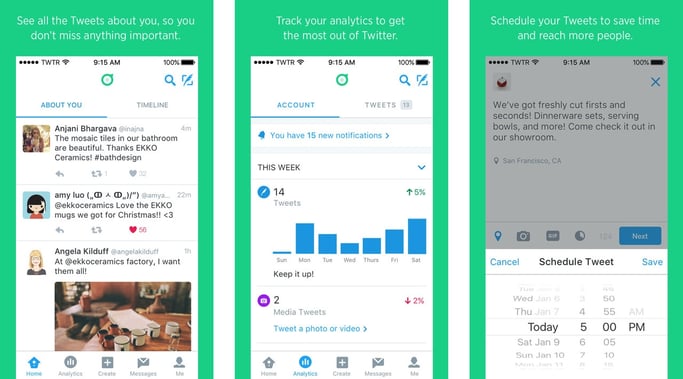
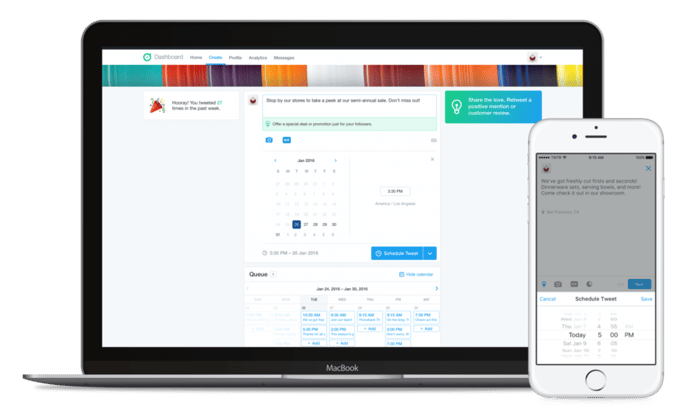
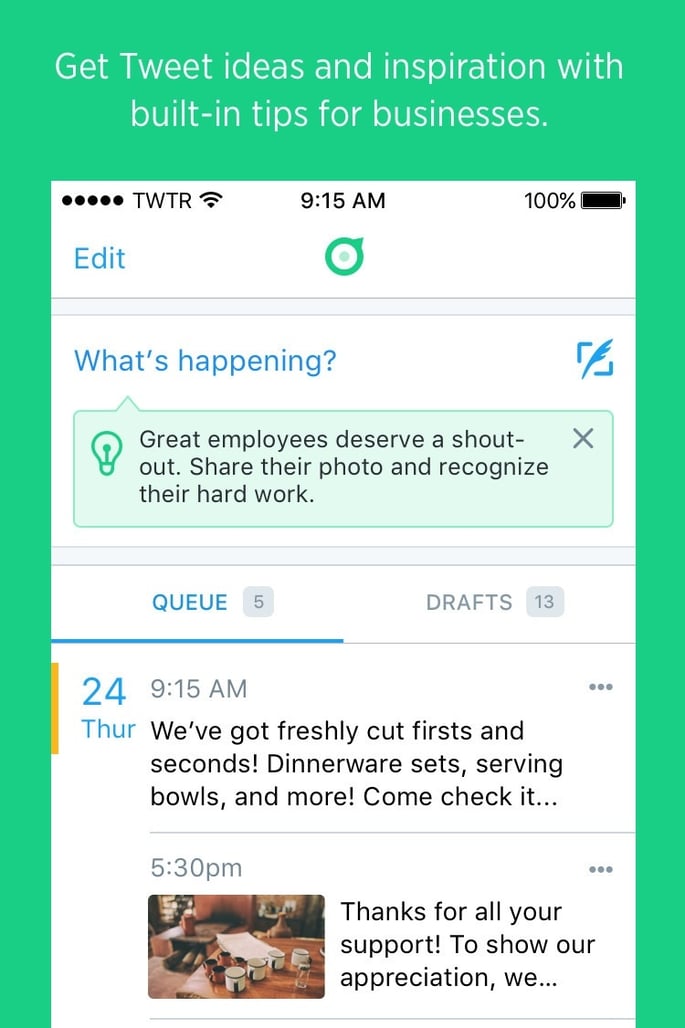
 TAKE IT EASY: The Twitter Dashboard does all the analytics while you handle the strategy.
TAKE IT EASY: The Twitter Dashboard does all the analytics while you handle the strategy.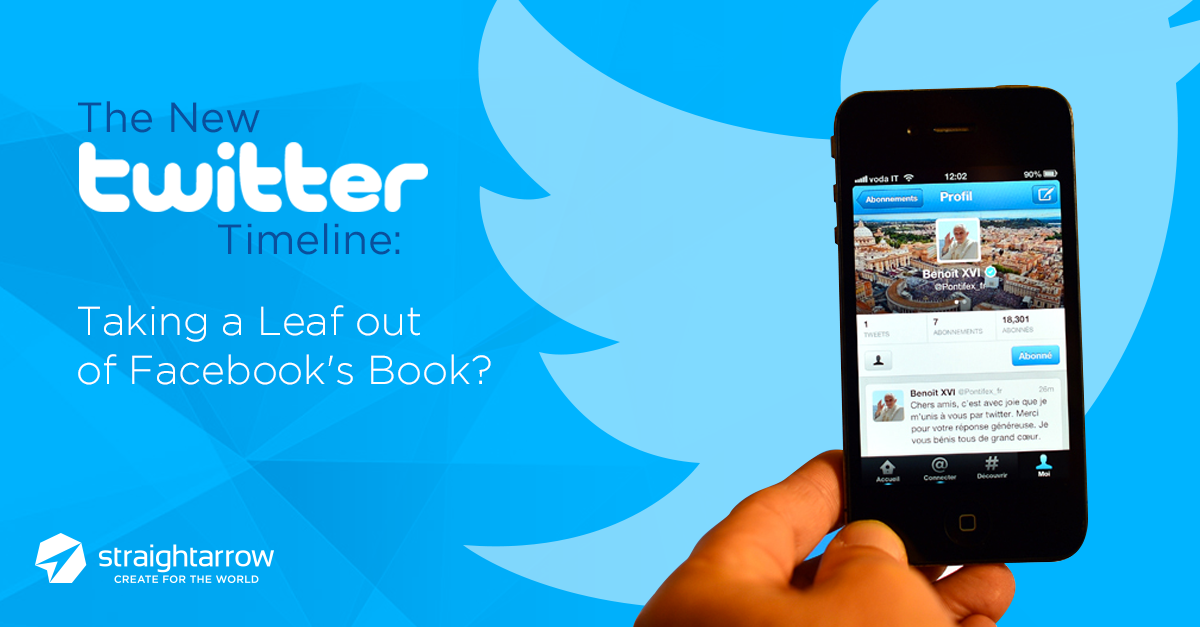



Comments