
Are your business’s social media platforms fully optimised? You may have a routine that your refined over time, but established patterns can lead you to overlook new or less widely-used features. Here are six underrated features your business could use to improve productivity, increase engagement, and gain insight.
Facebook: Services Tab
Facebook business pages can now highlight their most popular services. Activating this tab enables you to create a list of the main services you provide. The list can be of any length, and each service listed can be accompanied by an image and short description. Use this opportunity not only to make your page look complete, optimized, and keyword-friendly, but to communicate the value that each service brings to your potential clients! This is great for B2B social media marketing in particular.
Take note: you should add your three most popular services last. The three that appear on the top of the tab section, or the three that were most recently created in the tab, will appear on your page’s homepage, automatically pinned to the top beneath the status box. Reserve this space for the services that resonate with your audience most.
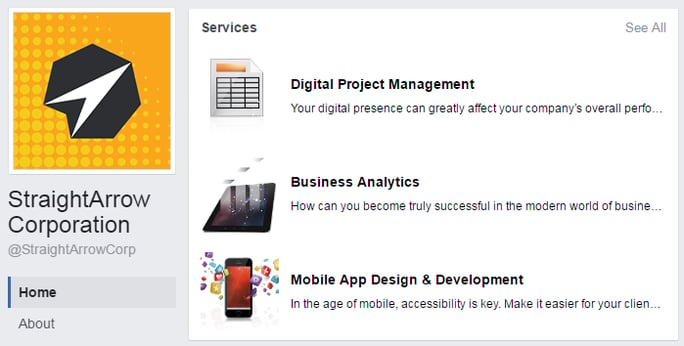
Facebook: Saved Replies
Monitor private messages on your Facebook page more efficiently by saving standard replies. Clicking the speech bubble icon at the bottom of each private message box gives you the option to choose from a list of saved replies you’ve set up previously.
With this option, you can anticipate the most common questions, craft several different messages answering each type of query, and insert personalization tags that automatically add the person’s name into your message once you send it. For a more personal touch, you can always edit each message once you select which to use as well. Try it and see how much time you free up once you set the process!
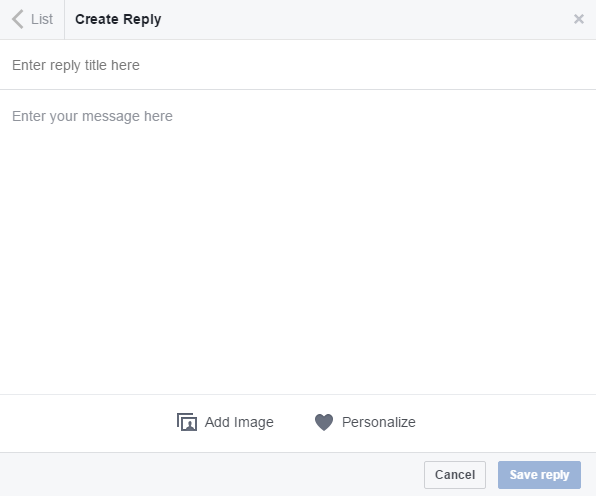
Twitter: Tag People in Your Photos
Twitter had this feature before Instagram made it possible to tag users in an image. Don’t have any more space in your copy to tag users to discuss with once you’ve attached an image to your tweet? Live tweeted a photo at an event but the quote you want to post is too long to allow a mention of their Twitter handle? Tag them in the photo itself and stay visible—it doesn’t count towards the total character limit.
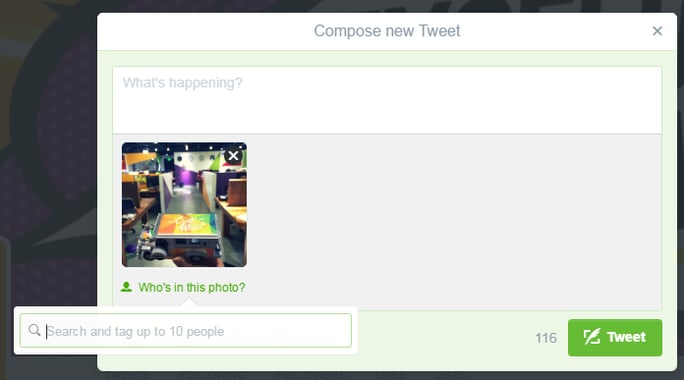
LinkedIn: Create Showcase Pages
An essential part of social media for business, a LinkedIn company page can be used not only for status updates, company descriptions, and job vacancies, but for smaller sub-pages that highlight different lines under the same business. These could be special product and service features or different brands under the same umbrella company. Smaller ventures can use this feature too. Think of creative ways you can feature different aspects of your business.
Businesses can also use showcase pages to highlight an initiative, cause, or event. Each showcase page can have unique followers, status updates, and a cover photo.
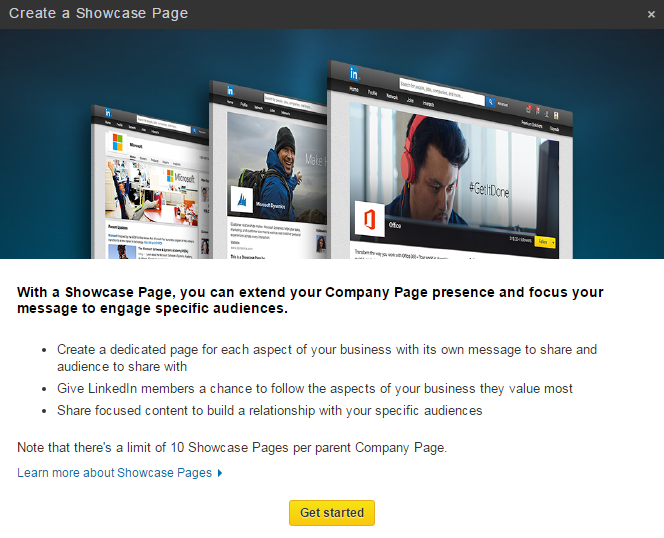
Instagram: Get Notifications for Specific Users
One thing you can do for social media engagement is periodically release a simple photo encouraging your followers to click that little “receive notifications” option. If your followers do that, they’ll be alerted to all your new posts when they happen, giving them the chance to see your content free from the restrictions of a time-sensitive feed or changing algorithm.
This tactic works great as part of a long-term social media campaign or contest on Instagram, giving users the chance to keep track of any updates and increasing their chance of rewards.
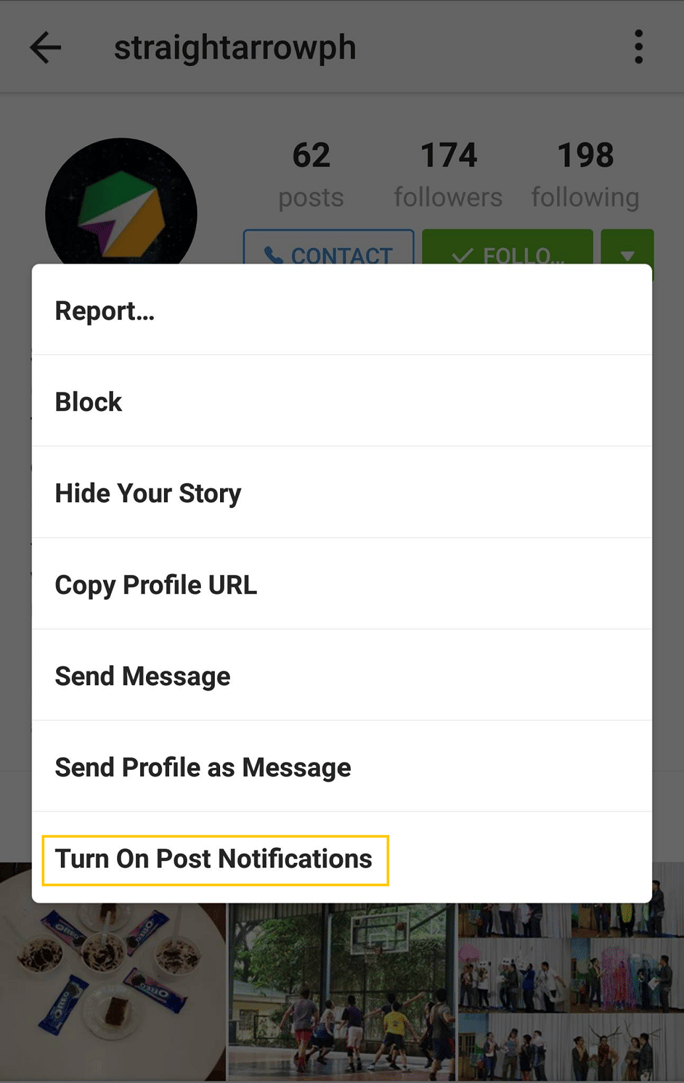
Pinterest: Add a Save Button to Your Site
Want to make it easier for users to share your website content on their Pinterest boards? Add a small save button that lets them pin images directly from your site. Certain kinds of visual content lend themselves especially well to pinning—for example, long infographics within blog posts in lengthwise dimensions are popular on Pinterest especially because they look great on the platform.

[Bonus Tip] Pinterest: See Who Pins from Your Site
Once you’ve set up a save button, how do you know whether anyone uses this feature? No worries. Pinterest has provided a URL that can track all pins originating from a specified site. Just use this website address:
http://pinterest.com/source/YOURWEBSITE.COM/
Replace “YourWebsite.Com” with your URL and you can see at a glance all content pinned using your website. Why is this useful? Not only can you see which of your content pieces does the best on Pinterest, whether they’re blogs or images, you can examine who’s doing the pinning for a better idea of your Pinterest audience.
As social media networks update more frequently, it’s important to stay on top of what’s available and see how your brand can use them.
If you'd like to get started optimising your pages, why not begin with the biggest platform out there? Send us a link to your Facebook page and will give you a free assessment along with specific points for improvement:
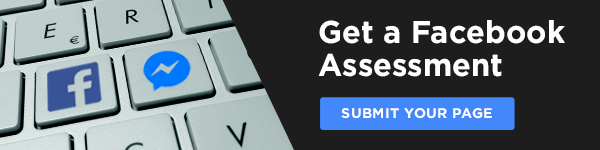



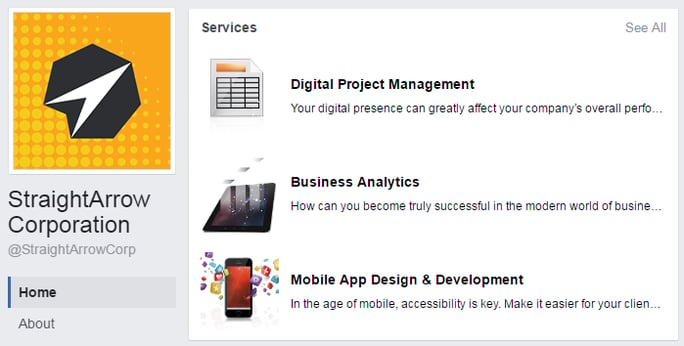
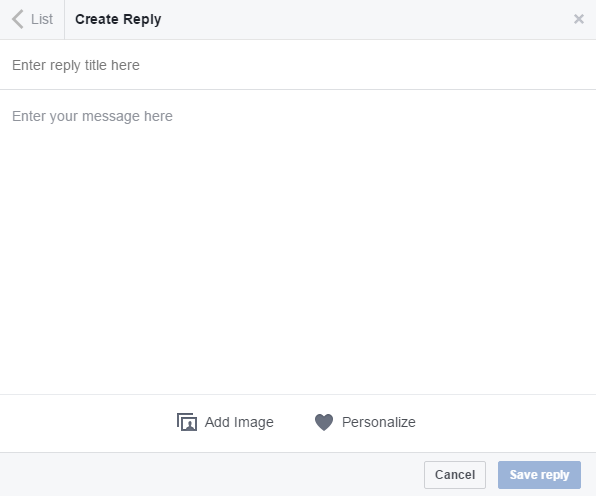
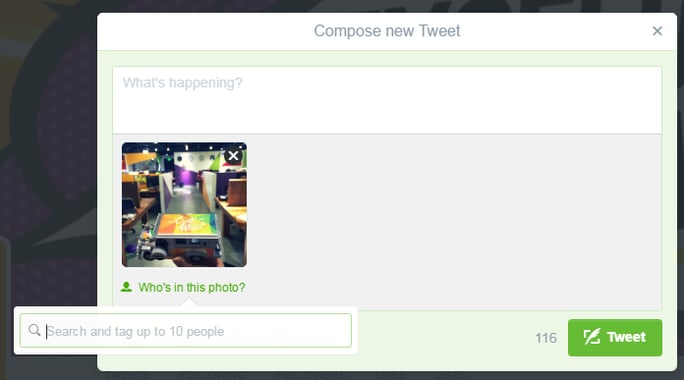
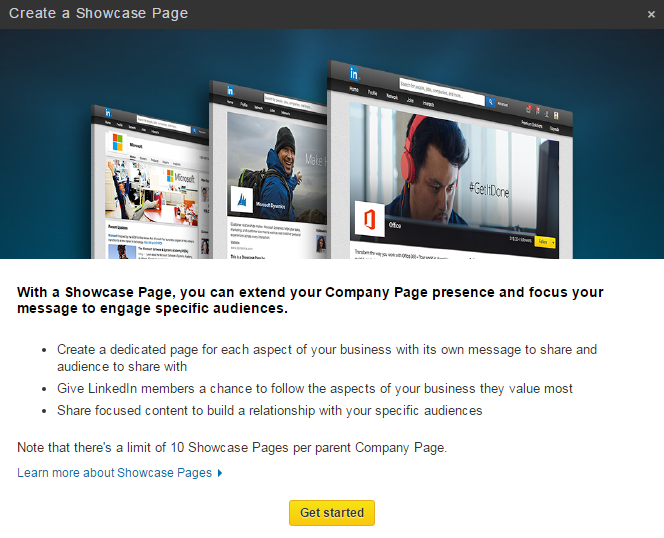
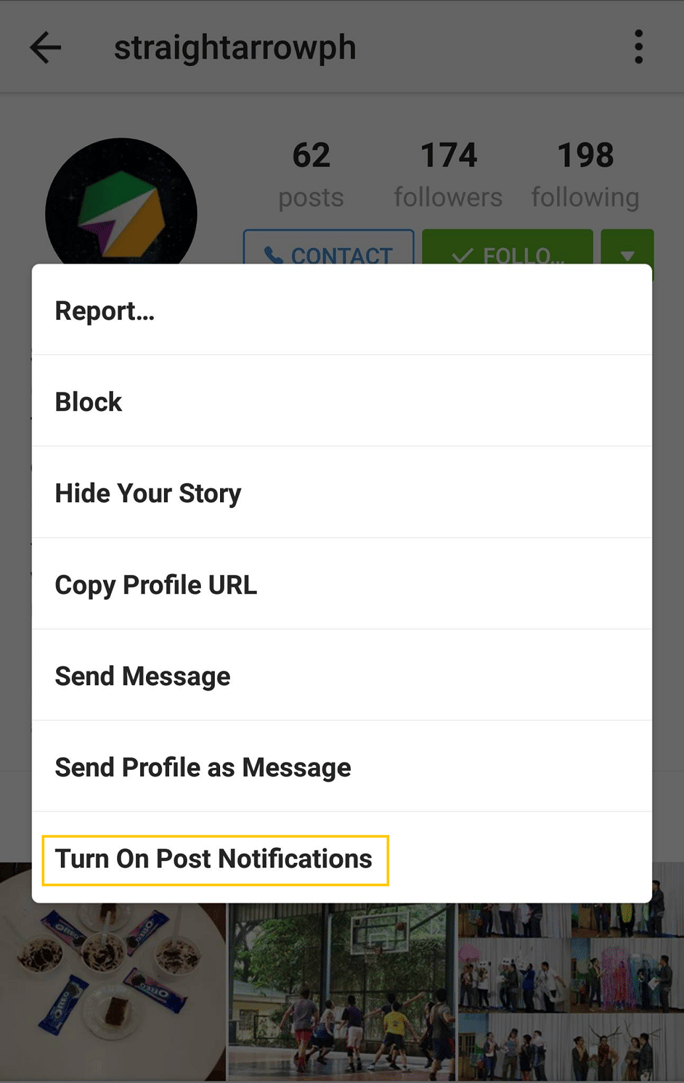

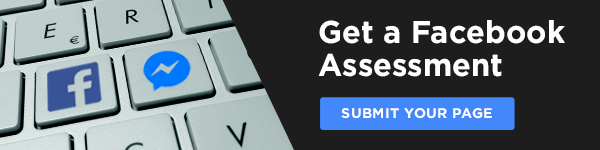


![7 Reasons Why You Need Social Media for Your Business [UPDATED]](https://www.straightarrow.com.ph/hubfs/7Reasons-NewBlogHeader2.png)

Comments