
The best workers and the best offices have much in common. Where the former are efficient, dependable and diligent, the latter are orderly, secure and well-maintained. This is so partly because good offices are conducive to productivity, often so pervasively that workers scarcely even notice. Unfortunately, the reverse can be true as well: workers who are used to working in a poor environment may not realize many of their problems stem from an uncontrolled workspace.
Ultimately, control is what spells the difference between the offices in best order and those that just sort of get by. We don’t mean control in the sense of draconian policies, but in simple aspects: how things are positioned, how space is used, and how access is granted. If you know where everything should be, as well as who should and shouldn’t be there, it’s easy to tell when something is amiss. Establishing a few simple guidelines in these respects will see your office improved and, in many cases, work made easier—quite the opposite of how many people see a “controlled” workspace.
But even companies that recognize this value may wonder where exactly to begin. All things considered—anywhere. We’ve compiled a few methods to straighten out the office madness in various parts of the workspace, and you can sort through them to find an approach that works best for you.
Desks and Drawers
Together, these give you space to attend to your work and to store the tools you need to do so.
A desk is usually the foundation of a workspace. It should give you space to work on all your tasks, with storage as an auxiliary function. As such, the only items on your desk should be things you use frequently enough that storing them elsewhere would be impractical and things you’re currently attending to. Other than those and a personal item or two, the desk should be kept clear.
Other relevant items that you don’t necessarily use every day—certain tools, reference documents, and so on—should be kept in your drawers. Given that these items still play an important part, albeit less frequently, your drawers should also be kept in proper order. You might organize them according to the size of the objects within, or the purpose for which their contents are used. Just make sure you don’t use them simply to get clutter out of sight and out of mind. That said, if you do store important items in your drawers, make sure you can lock them.
Where drawers are unavailable, take the time to procure a set of desktop organizer items. Stationary and paper trays, standing files, and even small boxes can go a long way in keeping your items organized, and also guarding documents against prying eyes.
Papers Stacks
Stacks of paper are a familiar nuisance and often get written off as merely that. Left to accumulate, however, they can cause bigger problems. A spilled drink might turn them into a pulpy mess, or a spark from a socket could set them smoldering.
It is best, therefore, to keep papers properly filed at all times. Set regular intervals for organizing papers and, in the interim, make sure they are stacked somewhere away from anything that might damage them.
There’s not much to do with paper once it’s there, beyond storage or disposal, so try to minimize the amount that reaches your desk. Opt for soft copies whenever possible, including using scanners rather than photocopiers.
PCs
Usually, there’s not much more to working with PCs than having them on your desk and booting them up. Behind the placid monitors, however, are complex machines. Regular maintenance should be carried out to address the buildup of dust, especially around fans, and to keep keyboards and mice—which trap surprising amounts of dirt—clean and hygienic.
Users should also be deliberate in using peripherals, external storage devices and other accessories. External storage devices like flash drives and portable hard drives should ideally be dedicated to work purposes to reduce exposure to viruses and the possibility of misplacement.
Laptops, if kept in the office, should also be cleaned regularly, and may be secured in a locked compartment or with a laptop lock cable.
Equipment and Appliances
The size and stationary nature of most office equipment means that dirt can gather under or behind them and go unchecked for long periods of time. Regular cleaning should be carried out to avoid possible hazards to hygiene. Furthermore, cables should be checked regularly to make sure they pose no hazards. Smaller pieces of equipment should have secure spaces for storage or be secured as laptops might be.
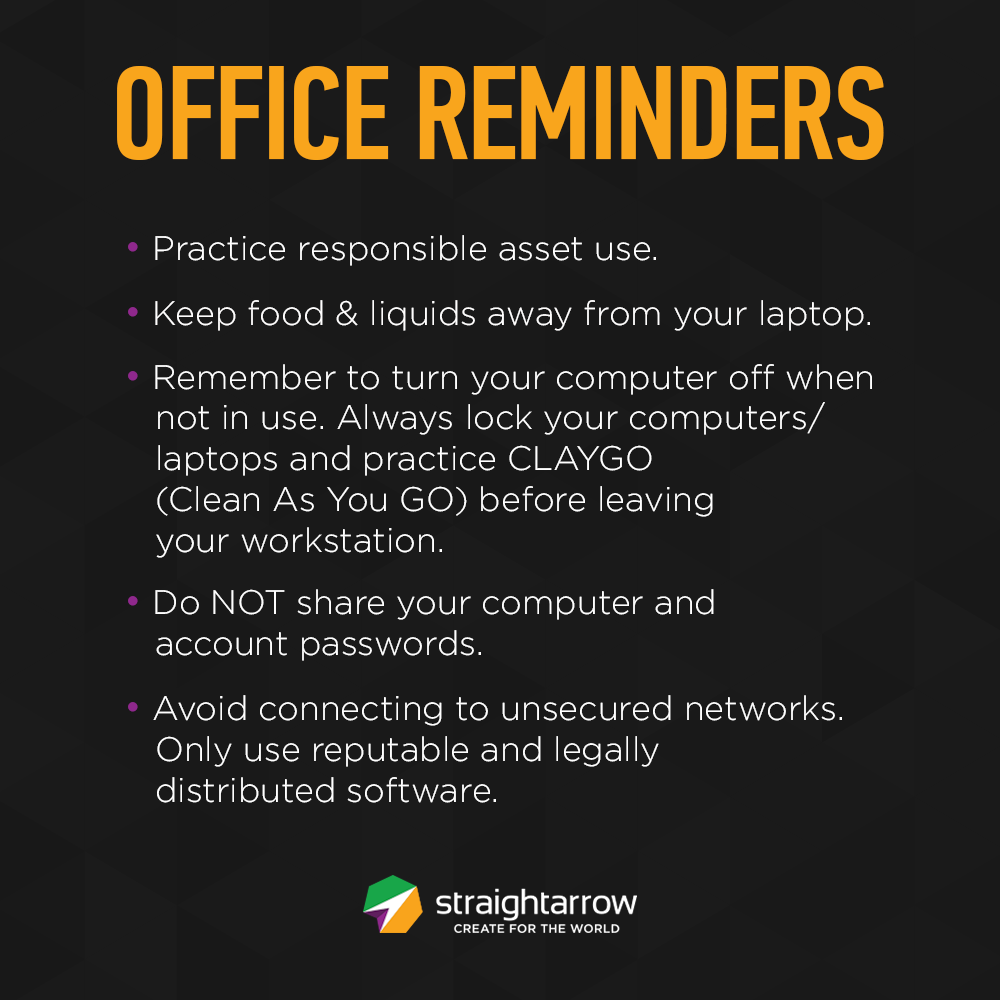
Zoning Out
Offices may also be reorganized on a larger scale by designating different zones with different rules in place for each to govern access, acceptable conduct and activities, and also the transfer of equipment. When each area has a specific purpose in mind, it becomes easier to organize its furniture, equipment and other contents around that purpose. Workers in that area will also be able to focus on the tasks there more easily. In cases where confidentiality is an issue, this also allows access to be controlled more easily.
Another way to improve zoning in your office is to utilize alternative offices or outsourced resources, which have the added benefit of allowing you to focus on your business’ core processes. For more information, check out our eBook on creative process outsourcing.




Comments